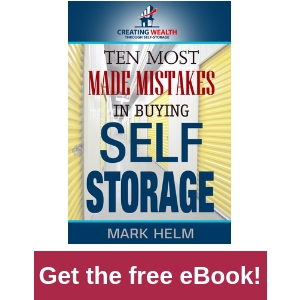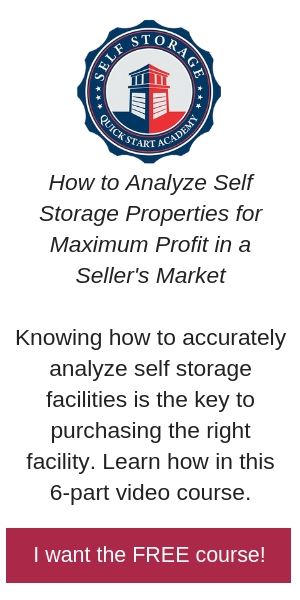We are discussing how to advertise our self storage facilities online in today’s world.
It is a subject I didn’t want to learn but had to out of necessity. I want to share what I have learned and applied so far in the world of online marketing for self storage.
Today we are going to start looking at Facebook advertising. I’m not talking about having a Facebook business page, although you have to. I’m not talking about posting information and pictures of your facility online, although you should.
I’m talking about placing an offer on Facebook in the form of an ad that has people take action.
What action?
The “renting a unit” kind of action.
The real trick to any ad, no matter where it is, is to have the right offer in front of the right audience.
That’s not always easy. It takes constant testing and tweaking.
There’s a big difference between advertising in yesterday’s world and today’s. Today you are constantly tweaking, changing, testing the ad to get better performance. In the old days, you simply designed and an ad and put in a magazine or yellow pages and you were done.
Doesn’t work that way today. If I can get one idea through to you during this series it’s that there is no exact ad, formula, or way to market today. You have to constantly test, change, experiment and find something that works.
For now.
Then scale it for that campaign. We will get into exactly what that means soon.
If you run a campaign for another facility, or the same facility later, you can start with what worked before. But be aware that it probably won’t work as well. The world of online advertising changes very fast. I have found an ad that worked great in May won’t generate anything like the same results in August.
This is t10,000-footoot view of the process for a Facebook ad in the simplest form there is for a self storage facility:
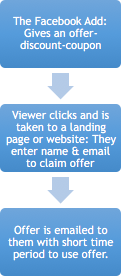
There is a lot more that you can do to convert customers. Such as developing a customer by taking them through an email series to nurture the relationship. I will go over them later in the series, but in the simplest form this is the process.
To perform this simple online advertising process you will need a few things:
- A Facebook Business Page for your facility.
- A Facebook Advertising Account:
- A website that allows you to create landing pages or use a separate Landing Page Program.
- I use the latter. I use Leadpages to create my landing pages.
- An offer in the form of a printable PDF.
- The ability to email the offer to the customer automatically.
As I said before, I am in no way a Facebook Advertising expert. But I have been studying this for a few years and have placed some ads that worked, and many that didn’t. I will talk about some of my favorite marketing experts in this series, like Rick Mullready.
When I start a campaign, let’s say for a facility that is in lease-up mode or one we are trying to raise from 75% to 85% occupancy, I go through some specific steps.
Step One: The Offer
What is the offer you are going to give people?
One of the things that drives me crazy is when a self storage online marketing vendor designs a campaign that runs an ad with NO OFFER. There’s just a picture with the name of the facility and a generic person sitting on a couch surrounded by boxes or something like that. The Call to Action is to click a link to the facilities website. Let’s say I’m Facebook looking at pictures of the grandkids or getting fired up about something the political left or right has just done. If I see that generic photo in my newsfeed do you think I’m going to stop what I’m doing, leave Facebook to click on the facility’s website and rent a unit?
That drives me crazy. Sometimes Facebook viewers even click to the website (I can’t imagine why). Then I am told their ad is good because it has a lot of clicks, website traffic has increased.
I don’t care. I am not in the website traffic business.
I am in the self storage business. The only win for me is the number of rentals I get from an ad campaign. Not clicks to the website.
So in my not so humble opinion (I am off the soap box now), you have got to INTERRUPT the Facebook user with something compelling and get them to TAKE SOME ACTION.
There are two pieces to the INTERRUPT. One is the image or video you use in the ad, the other is the offer.
A good OFFER has two pieces:
- It appeals to someone who needs or who thinks they are going to need your product soon. In our case, storage.
- It has scarcity. In other words, if no action is taken now, or very soon, the offer goes away.
Half off for this month!
In September, the 10 x 10’s are half off!
You need some type of offer that will stop a reader who needs or has thought about storage. It has to be compelling enough that they would click where you ask them to either claim or explore the offer further.
What I do is try different offers, no more than two, at the same time to see which one gets a better response.
I am never sure what will work. Once I had a $25 off coupon perform great. The last time I used it on the same facility, no one claimed it. That offer that worked so well once no longer appealed to anyone.
What I refuse to do is have a standing offer that lasts forever. Like the first month for $1.00. I know it works for some of the big players but that is a business model that has no appeal to me. If I had to do that my love for the business would probably go away.
I do like trying to figure out what I can offer that would take someone away from an offer like the first month for $1.00. Now that appeals to me.
Explore, play, try different offers to find one that works in this moment for this facility. What is interesting is that an offer working for one facility might not work for another facility at the same time in the same city.
So the first step is to design your offer.
Step Two: The Call To Action
The next step is to figure out what you want the person to do when they see the ad.
In the case above, we want the prospect to claim the offer. So how is that done?
You have a number of options. My self storage online marketing vendor loves to send them to the website they designed.
In theory, that is OK. But in practice, I don’t notice a big spike in rentals by sending someone to my website.
I like our websites. They’re cool. But there is a lot someone can do on my website. You can see pictures of the facility. You can check out all the prices. You can use a calculator to see what size you need. All cool stuff, but I don’t want anyone doing that now.
All I want is for them to claim the discount then use it. They can do all that other stuff later.
That is why I like using landing pages (some in the online advertising business call it a “Squeeze Page”). I like to use landing pages because there are no distractions. It gives people only one thing to do; or in other words, two choices:
- They can enter their name and email (sometimes phone number) to get the discount emailed to them; or
- They can leave the page.
There is NOTHING else to do on that page. No other links, no other offers, nothing else to attract their attention away from that offer.
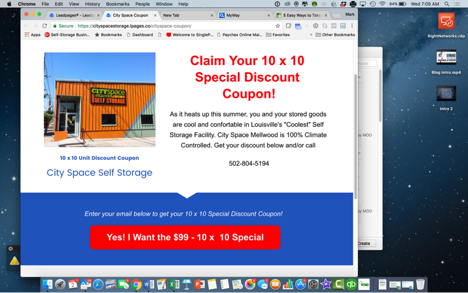
This landing page might even be a little too busy, but you get the idea. They can either claim the offer or leave the page. Not much else to do here.
Couple of notes:
You want your landing page to look similar to the ad. Use the same colors, perhaps the same image. You want to make it look seamless as the user goes from Facebook to this page. You don’t ever want them wondering if they went to the wrong place.
In the example above I tested two ads, one with an image and one with a video. Both looked exactly the same (same image) except one was obviously a video. I was testing which worked better, the video or the image. Below is what it looked like as I was creating it in the Facebook Ads Manager (next week’s lesson):
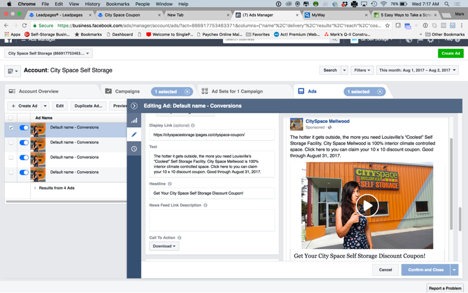
The goal was to have the user know they were on the right page. Although the images are not exactly the same, there is no doubt you landed in the right place.
If you are going to try this yourself you need some way to create a landing page. You can build it on your website or use a landing page program. I use “Leadpages” and truly love that program. It’s easy to use and even a yahoo like myself can figure it out.
If you are starting to get overwhelmed, I get it. I am overwhelmed every day.
I have a solution for overwhelm. It happened yesterday to me as I was working on an ad campaign. I could not figure out how to connect the CRM program I am testing (captures the name, emails, and sometimes phone numbers people enter on the landing page) to the landing page itself. (We will discuss this in an upcoming episode).
The solution I have is a virtual assistant that I can use to help me in areas where I am weak. Virtual assistants are not like employees. The are independent business owners who have special skills that you can use when you need them. There are websites like Upwork and fiverr where you can post what help you need and people from all over the country, or the world, will respond with bids to help you out. You can see the work they have done in the past, the rate they will charge, etc.
My suggestion is to pick one or two people you can work with on an ongoing basis and negotiate an hourly rate. Then as you need their help, they will be there to assist.
You could even have a VA who does nothing but write the copy. Another who creates the ads and figures out the images. You could have someone who just creates the landing pages, etc. Or you could work with someone who can do all of that.
My suggestion is you learn how to do it, or at least the steps and the process. Then if you want help, get it. Especially if you are like me and not very good or very slow doing this kind of stuff. Don’t turn it totally over to someone to design, create, implement, and then measure effectiveness. That is your job. You can get assistance creating the campaign if you need, or use VA’s to learn how to do it yourself.
How ever you want to do it is fine, just oversee the campaign and make the decisions. You are 100% responsible for your business, so be that.
We’ve covered a lot in this episode so between now and next week come up with a few offers. Look around and see what the competition in your market is offering. Try to figure out what could compel people who need self storage in your market to claim an offer online. What would that offer have to be?
Next figure out how you will give them the offer. Do you need a landing page program like “Leadpages” or will you use your website?
Finally, watch Facebook ads now in a new light. See what you like and don’t like. See what offers compel you to take action or annoy you.
Come to next week’s episode with these ready to go and we will go on to the next steps of marketing your self storage facility online in today’s world.