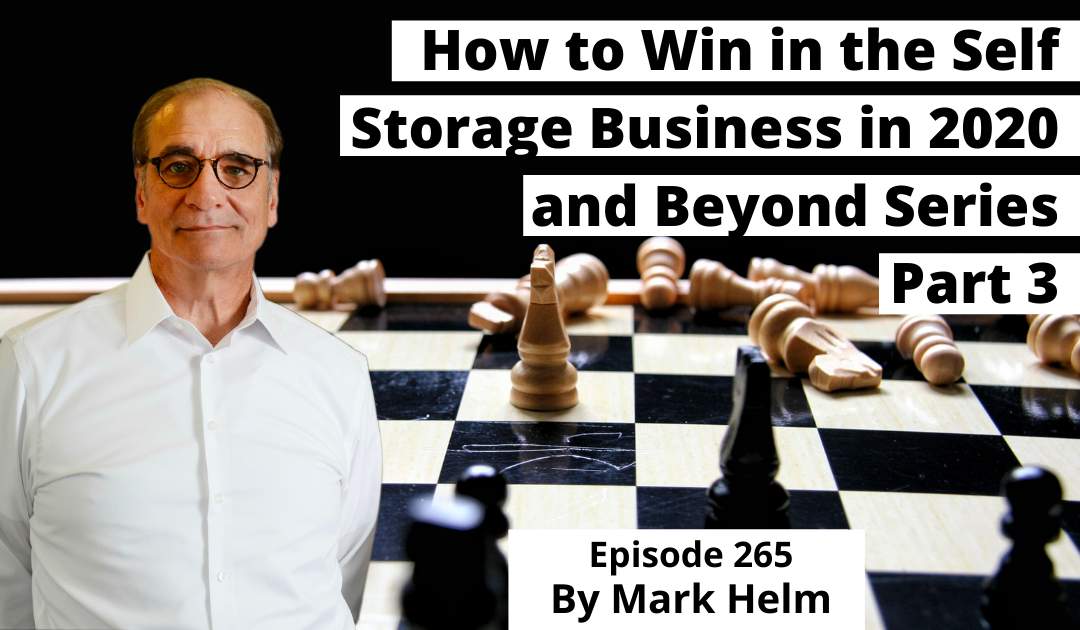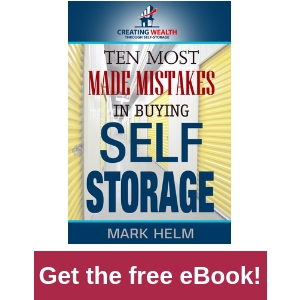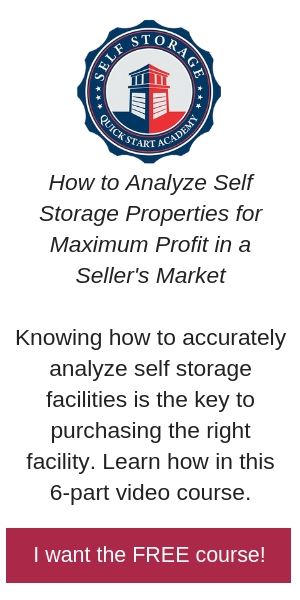We are now in the third episode of the series. We’re discussing the current challenges our self storage company. We’re focused on keeping our self storage companies going strong over the next year or so.
If you want to, you can review Episodes 263 here & Episode 264 here.
As a review, I laid out five things we focus on:
- Effective & cost-efficient on-line marketing.
- Effective & cost-efficient automation.
- Effective & cost-efficient revenue management strategies.
- Enhanced customer experience.
- Effective & cost-efficient operating expense management.
Let’s discuss the second one.
Rising Operational Cost
This item is also connected with item number five on the above list, effective & cost-efficient operating expense management.
My suggestion is to begin with your business plan or strategy. Is there a specific type of facility you are creating? A specific size? A specific quality? A specific customer you are going for?
For us, that is the starting place.
One example is purchase facilities where you can replace a full-time manager with a kiosk, good website, and at most, a part-time person working ten or so hours a week on-site. All of the other functions are done from your home or a remote office handling multiple projects.
This type of strategy would require automating with kiosk and good web sites. It would also require effective & cost-efficient online marketing as we discussed last week.
Start here with your business strategy.
For example, we still have on-site managers, but they are working fewer hours and are supplementing with kiosks and web sites that can complete move-ins.
Touchless Move-Ins
Perhaps the place to start is to be able to offer “touchless move-ins.”
In order to offer this feature, you will have to connect many parts of your facility together, such as your gates, operating system, website, credit card service, etc.
When you are able to offer this feature, you have taken a big step. For many, this could be the start or as far as you really need to go.
If you are trying to figure out how to do this, I suggest starting with a call to your operating system company and your web site provider. This is where it all starts.
In Episode 255, I wrote about tech solutions.
The real art is figuring out what solutions will reduce cost and increase move-ins, and which solutions have little or no ROI (return on investment).
Let’s review.
Types of Self Storage Technology Solutions
Basically, I think there are three basic groups of tech for self storage.
- Software.
- Online solutions.
- Entry controls access.
Software
It is amazing to me how good the operational software for self storage is today.
It has been a long time since I saw “bad” self storage software.
Most operators (ourselves included) don’t use all the possible features and reports available today.
What makes the software so good is that it does everything. It automatically bills, sends out emails and text, overlocks (if integrated with access control), send Owners any daily monthly, quarterly reports they may want to see.
In my opinion, what makes self storage operational software good is its ability to integrate with other portions of self storage operations.
- Gates.
- Unit doors.
- Websites.
- Kiosks.
- Tenants (auto-billing).
- Merchant processing (sending credit cards to processors, so they end up in a day or so to our bank accounts).
- My email inbox (daily & monthly reports).
I am sure there is more, bit most all software today does this. If you or a manager is going in and “running credit cards” on the first of the month, in today’s world, that is a problem. This was common practice not too many years ago.
If your software is not doing the above, or more likely, you haven’t set it up to do the above, now is time.
In my simple way of relating to technology, the software is the hub for all other “tech solutions.”
Most of the software is cloud-based today as well.
I like these cloud-based solutions because we can automatically have the “upgrades” as they roll out. As an owner, I can access and look in the facility operations anywhere I am instead of being at the computer where the software is loaded. It is most likely safer from hacks in their server than on my computer (I’m guessing here).
I would be remiss if I didn’t talk about my financial analysis software solution for people who want to analyze self storage projects before acquisition. It is also cloud-based. People who purchase this software have access to it as a cloud-based program, and for those users, it is far superior to having the older program on a single computer. Plus, like the operational software, they can access it from their phones, iPads, anywhere, and on any device as long as they have their login—no comparison to the old days.
Whenever possible, I recommend could-based-software because you will always have access to the latest version. There will be much less room on your computers occupied. Their security features are most likely much better than yours, and you can access it anywhere, like sitting on the beach.
Good software allows automation now and in the future.
Online Solutions
For online solutions, your website is the hub.
Today, the most critical aspect of running a self storage facility in the “new reality” or whatever you want to call what we are going through (craziness is just as accurate) is to have your website integrated with your operational software.
If you don’t have that, in essence, your website is just an advertisement.
The “Touchless move-in” we just discussed starts with the software and the website working together.
If someone shows up at midnight to your facility, realizes their gate code does not work because they haven’t paid their bill, pulls out their phone, pays the bill in their car, their code will work because of this integration.
Or someone shows up at the same time, pulls out their phone and rents a unit, pays for it, gets their code, they can then enter and go to their unit.
If your site and software can’t do this today, it’s time.
Perhaps it’s time for a kiosk.
If that same person showed up and forgot their phone or doesn’t have one, they can do the same thing if a kiosk is there.
Today’s kiosk is connected and integrated with the software, and you can do all the things (and more) that you can on the website.
I had one friend that let his kiosk go and just put in a large touch screen that is connected only to their website for a “kiosk” at their facility.
Here is a tip. Also, make sure your website is mobile-friendly. Well, you don’t have to do anything except make sure your website provider has the ability to provide that. All this means for an owner of self storage is that, if a person accesses your website on a phone, the site can tell that and re-orients itself to show up better on the small screen. Again, today’s customers won’t mess around too long with a company that has a website that is hard to navigate on a phone if that is what they are using.
Every month, quarter, and year, more and more of your website hits will be on mobile devices instead of computers. You want to show up in an easy to do business way as you can.
One last bit of coaching, do not use Uncle Harry, who builds websites, to make your self storage site. Like software, there are great vendors in the self storage space that have sites you can use that are already designed to integrate with your operational software. Use them, not Uncle Harry.
Just look at the vendors in the ISS or SSA (they are the same) vendor list. I would not consider using anyone else.
Entry Control
As I said in Episode 255, this has been where the most interesting innovations have been in the last few years.
How many times has a tenant in overlock paid their bill late, then for whatever reason when they show up, the overlock is still on their door?
The manager got busy and forgot, or it wasn’t written in the computer that the unit was overlocked.
Nothing frustrates customers more than not being able to get in the facility or their unit, and/or not being able to get out of the facility (gate not working).
Today, there are options where each unit can have auto overlock and unlocking systems installed that are integrated directly with the operating system. The moment in the computer a customer goes out of late or lien status, their door is unlocked.
Or you decide you don’t want to have to always have someone there to lock and unlock units. This feature can reduce payroll.
There are also keypad entry systems that can also use QR codes or some other access control form to unlock other than punching in a number. We have one facility where if a customer (who isn’t late) just get near the entry pad, it will read their phone and open the gate door.
There are new unit roll-up doors that have this reader system and don’t even have latches. You hold your phone up to a reader on the wall next to the door and the door unlocks or could even open automatically if that was installed (think of ADA units in the future).
Most of the other technology solutions I have mentioned are almost standard operating procedure in today’s’ world, but these features soon may become the same.
What Automation Should I Use?
At this stage, we are still laying out the cost/benefits of each as we move into the rest of 2020 and beyond. The question we are asking ourselves are:
- Will this reduce operating costs?
- If yes, then by how much and how long will it take us to recoup the cost?
- Do our competitors offer this feature?
- Will it help us rent units?
I think about all the tech solutions this way today.
Marketing costs are going up. Property taxes are going up. In many ways, these are out of our control. But we can impact payroll cost, which is a large line item in our industry. The number one way to impact this expense is through automation as we have been discussing,
Figure out the most effective & cost-efficient automation.
Remember, your competition is (or at least assume they are).
At the end of the day, it is the customer who will inform you of what is needed. We will discuss this in two weeks.