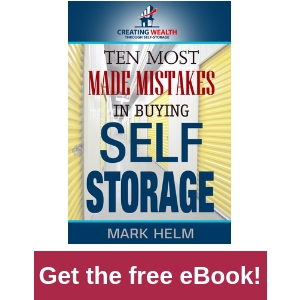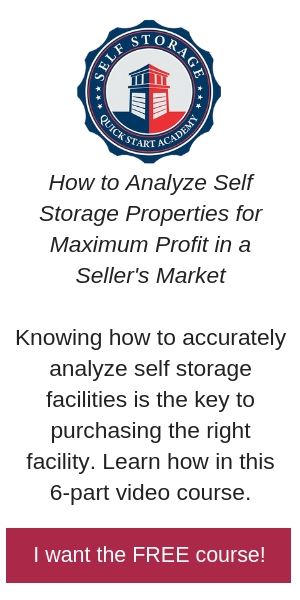In this series of Episodes, we are exploring online marketing strategies to fill up, then keep full, our self storage facilities.
The days of just showing up and having 90% plus occupancy are gone. If that’s not happening where you are, it’s coming to an end soon.
Last week we started to explore why developing an “online paid marketing strategy” may be very critical to you and your self storage business.
I went into some detail about paid Facebook marketing since in my experience that’s where I’ve been getting the biggest bang for my advertising buck.
Now let’s talk a deeper look under the hood at one of the most powerful online marketing platforms there is today for business.
Last week I asked that before this episode was posted you:
- Create a company Facebook page if don’t already have one.
- Create a Facebook ad account.
- Based on your occupancy rate, create an advertising budget.
I am assuming you have done that. If you haven’t, do so now before you proceed here. It will make what we are doing make a lot more sense.
I am also assuming you have an offer to promote. It could be anything from a free lock to the first month free. Whatever is an appropriate and relevant offer given the submarket you are in and what your competition is doing.
What I have found works best is a time-sensitive offer. In other words, the offer will expire by the end of the month or something like that.
The Facebook advertising platform
I know self storage. I am not Facebook advertising expert. In fact, I work with an expert in this area much like some of you work with me. I am not sharing what he has taught me per say, but what I have done in my self storage business. I will also share what has worked and what has not worked so well.
The intention here is not to make you a Facebook advertising expert. I can’t do that because I am not one myself.
I want to you to have an understanding of the platform, how it works, and enough knowledge to run a simple campaign yourself.
But most importantly I want you to have a basic understanding of how the different platforms work. You need to know strategies for each so when you work with someone, either a vendor or employee, you can direct what you want to be done for your self storage business.
Online traffic is where a large percentage of our customers come from today. To turn this over and hope you have a good vendor might not be the best business move. I know from experience.
Way too much money can be spent with poor or no results. Again, I talk from experience.
So let’s take a look.
To access the Facebook advertising platform, click “Home” when you first open Facebook if it doesn’t open there when you first log in.

Then click “Ads Manager.” This is how you get to the advertising platform for the Facebook Ads account you have created.
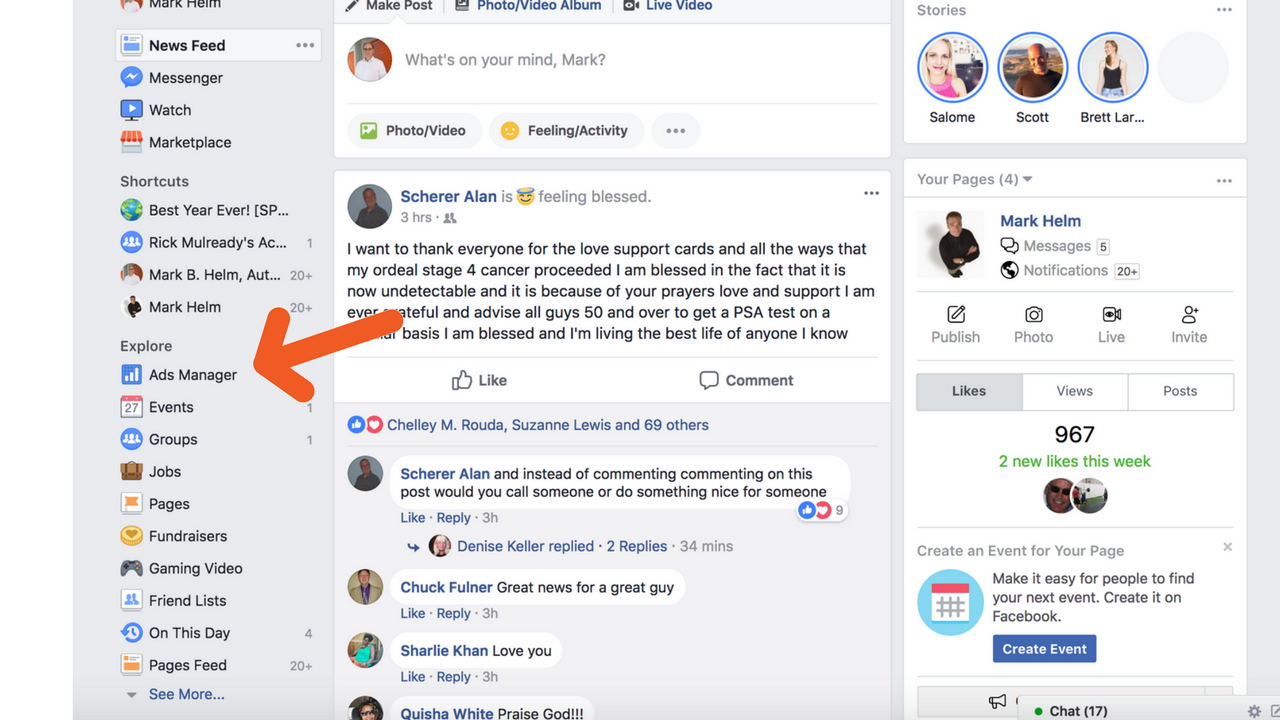
This is the Facebook application where the ads and campaigns are created. What you are seeing is some campaigns I have going. Your screen will obviously look different.
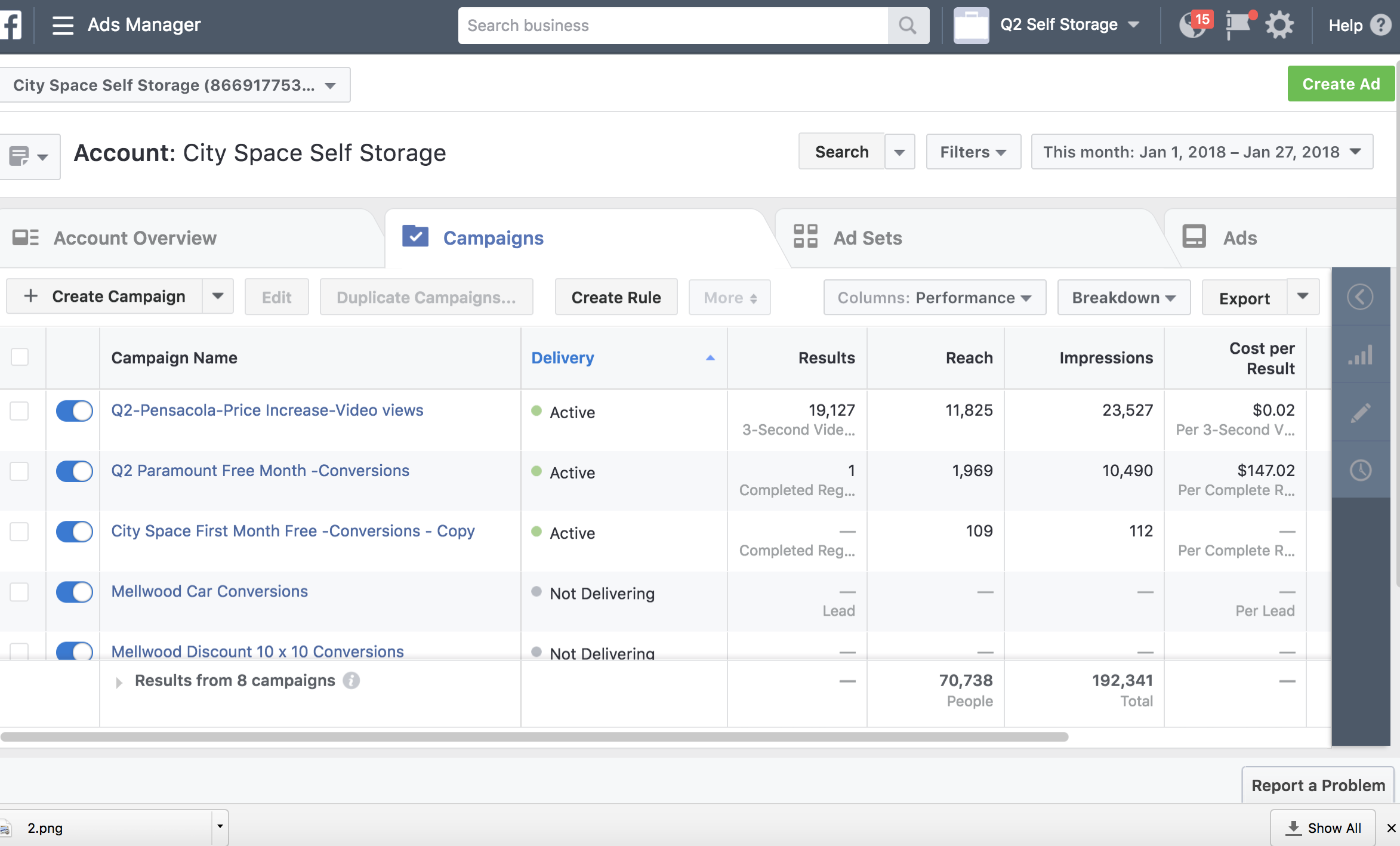
So what was your offer?
What do you think it would take to get someone to stop what they are doing as they scroll through Facebook, claim your offer, and rent a unit?
I am going to assume you have an offer in mind. For this exercise, I’ll use “First Month Free.”
Let’s walk through the steps to create a Facebook ad for “First Month Free.”
Structure of a Facebook Ad
In this platform there are three parts to creating a Facebook ad campaign:
- Campaign
- Ad Set
- Ads
This is the order in which you go through Facebook when creating an ad(s), so we will start with Campaigns.
Click “Create Campaign.”
Then this screen shows up:
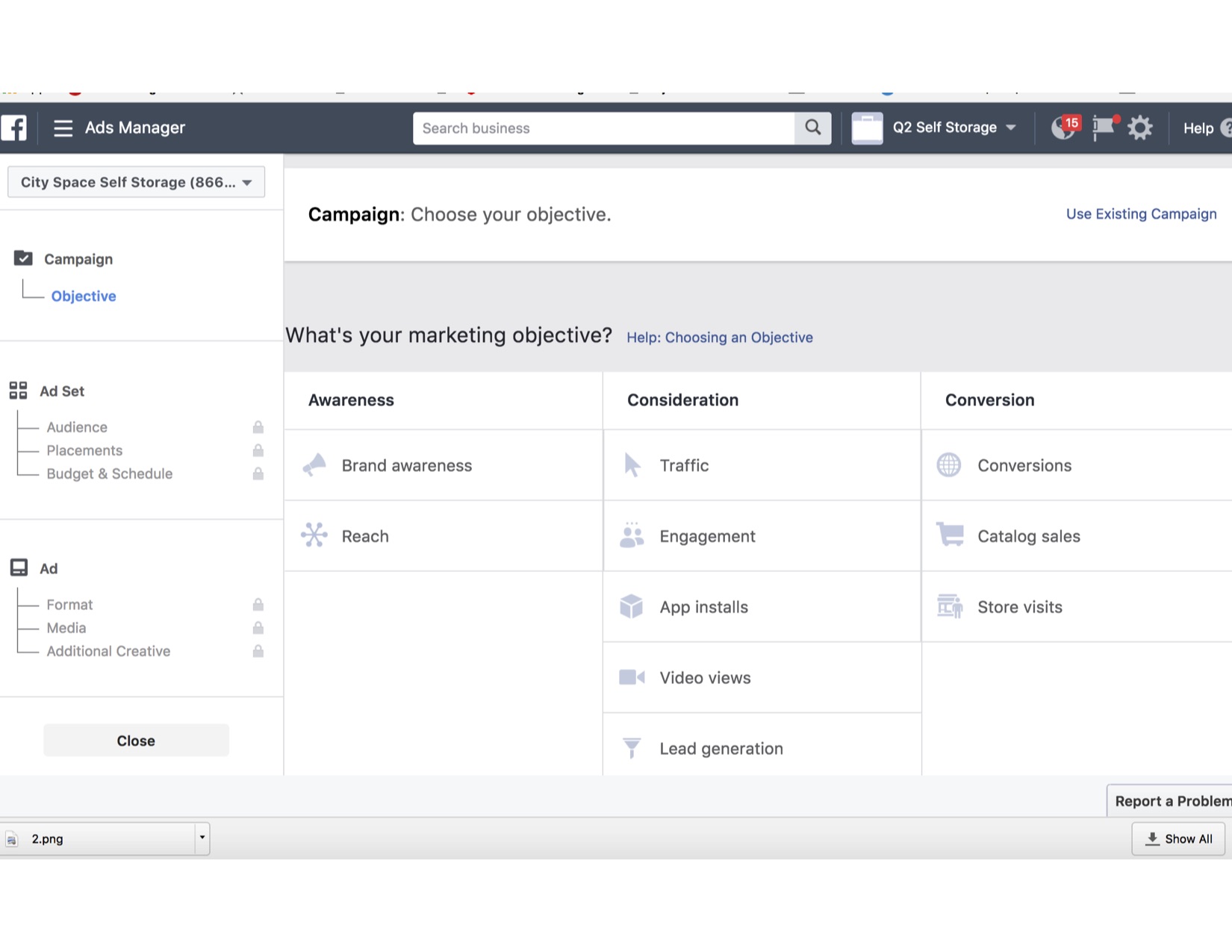
At the Campaign level, we have a lot going on.
First, you will create your “Objective.” That is the goal of your campaign.
It informs Facebook what to optimize their algorithm to do.
Your first choice is “Awareness.”
I use this sometimes for self storage “Reach”. Our audience size on Facebook is usually quite small compared to what Facebook can do for large audiences. By using reach, it allows us to show up in more news feeds than many of the other potential campaign objectives.
The second set of objectives is “Consideration.”
I have used this before especially around video views. I will share more about this later. Often if there is some education required or to get a less expensive reach this is a good choice.
The third category of objectives is “Conversions.”
If you want someone to click an ad and then go to a landing page and claim an offer, advertisers will often choose ”Conversion.”
When they enter their name and email to get the offer, you are “converting” them at that point. Facebook is then going to go through its database. Depending on how you selected your target audience, they will optimize for people who have claimed offers before.
Let’s experiment. You could run one campaign for “Reach” and one campaign for “Conversions.”
Often I will do that to see which actually produces better results.
I have also primed my audience with “Video Views.” I will run an ad with a video explaining the difference between our facility and the others in my submarket.
Facebook will tell me how many people watched for 3 seconds, 10 seconds, 25%, 50%, 75%, 95% and 100% of the video.
Anyone who watches, say 50% or more, can be retargeted to get an offer to rent with a second ad.
There is no end to what we can try using this platform. Here is what I know, what worked well last quarter, and will most likely be different this quarter. So when a vendor tells me what “always” works best that is a red flag for me that they may not be the vendor for me to work with.
If you want “Conversion.” I would select “Conversions” as my objective here:
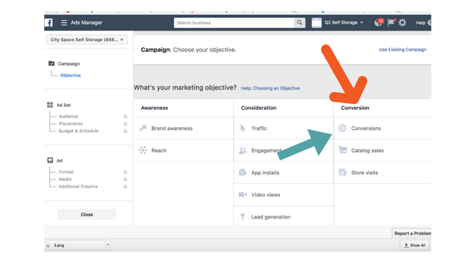
On the next page that shows up you will name your campaign. I usually name it for what I am trying to do. For example, I would call it “First month Free –Conversion-Q1- 2018” or some description that is descriptive enough that I can easily find it. This becomes very important after you have run several campaigns because they are all stored in Ads Manager in a list.
Then you select what key result you want to happen. You could go a couple of different directions here but in this example, we’ll use “Registrations.” When someone goes to a landing page, they will need to register to get the offer.
I will show you how you can measure your effectiveness later, but let’s go with this for now.
We could also create a “Custom Conversion” but for now we’ll keep it simple.
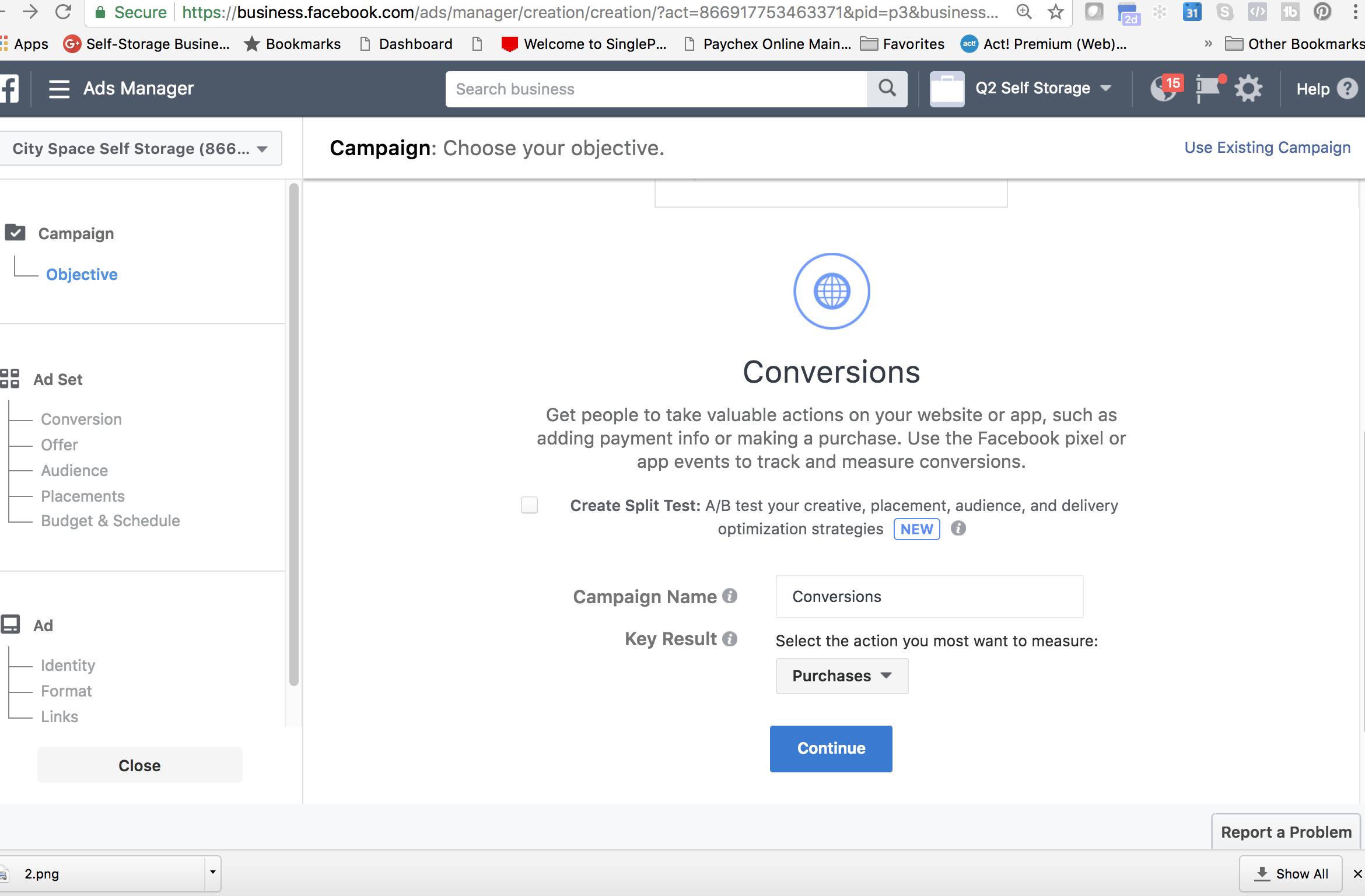
Now you have moved to the Ad Set section of your ad campaign.
The first thing you need to do is to name the Ad Set. You can create multiple Ad Sets within a Campaign. The amount you want to spend per day is also set at the Ad Set level. For this example, we’ll just create one Ad Set.
Given that self storage is a local business, we are going to create an audience of people who live close to your facility to see your ad. It is very simple to do.
I would recommend calling the Ad Set your facility’s name and how you determined the audience like Facility Name 7-mile radius.”
You could also choose business types or people with certain interests. There are all kinds of audiences you can build. But for now, we’ll use a radius around your facility.
What you have done is create an audience of people who happen to live, or have an IP address, within the radius, who will see your ad.
The next step is to put the URL where the conversion is going to happen.
In a later episode I will show you how to do this but here is what’s going on. I created a landing page using Leadpages, an easy program to use I will later discuss. Facebook creates a custom code for your account called a “pixel.” You need to add this code (HTML) to the “Thank You’ page that the prospect will receive after they enter their information on the landing page and accept the offer.
Facebook measures how many people who see the ad click the Call to Action, and of those who click the Call to Action how many get to the Thank You page.
That is how the effectiveness of the ad campaign is measured.
As we complete this training this will make more sense. For now, just know you will have a conversion and some code created by Facebook called a pixel to copy and paste into your landing page software.
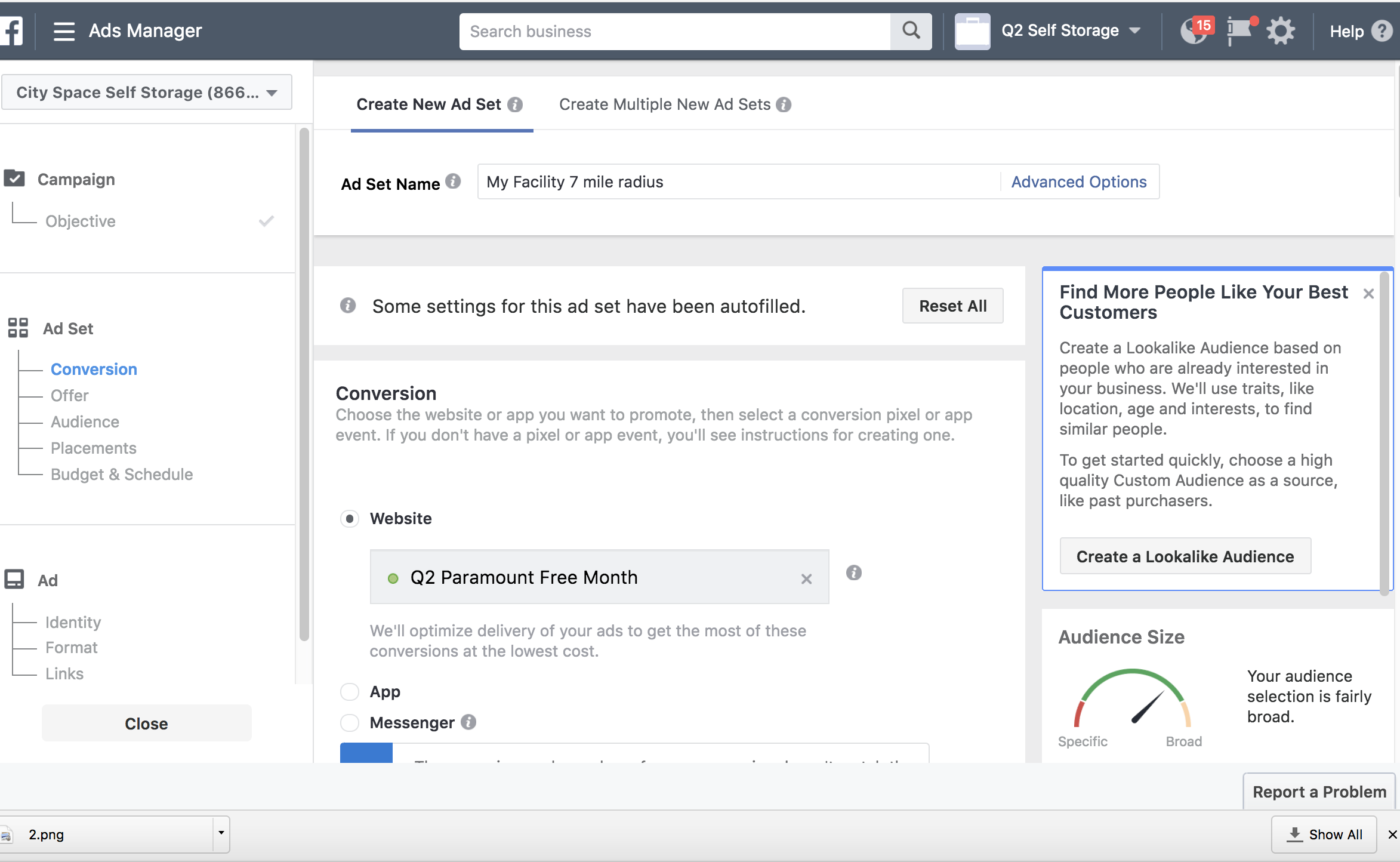
For now, skip the section of the ad set called “Offer.”
Now we are at the “Audience” section of the Ad Set area. This is where the Facebook ad magic can start to happen. This is where you can really drill down as deep as you want or as broad as you want.
In Facebook the larger your audience the better the Facebook algorithm works. People running lots of ads love 1 million, 2 million or more audience size. This is easy to do when you have a national audience.
For example, if I wanted to run an ad to people who like to invest in real estate that would be a large audience.
However, for local businesses like self storage our audience size is rather small compared to most advertisers.
You need to understand the market area of your facility in depth. You could use zip codes, a town or city, or a radius of whatever size you choose.
In a city, I would most likely use a radius or zip codes.
Why not use the entire city?
Well…if I am advertising to people that are not in my market area I am most likely wasting my advertising dollars. It’s not likely that someone will drive across town to rent with us. People usually rent where they live or work.
To Be Continued
In the next episode, we will continue by setting up some ads.
Now I want to pause and discuss the mindset necessary to be successful in online advertising today.
I am doing it here because if you have been doing this work, following this episode with a computer and the Facebook advertising Ads Manager platform open, you can begin to see and experience what I am going to talk about.
There is no best way to advertise your facility.
That is good news or bad news depending on how you want to interpret it.
What is required is a mindset of testing.
You have to be willing to try different things and be able to go with what is working. You can’t try one or two ads, get no results, and give up.
The best of the best in this space of online marketing know the majority of what they try will not work. They are constantly testing new Facebook ad types, audiences, offers and then increasing the ads that are working. Until they aren’t working anymore.
The good news is it does not cost much to test and try. In an audience size of around 250,000 people you could spend $10 per day per Ad Set and in a few days see if any of the ads you created are getting traction or not.
Run what you are testing a minimum of 72 hours before you make any decisions as to the effectiveness. That gives Facebook enough time to get the algorithm working and make adjustments from the data they are receiving.
I ran a Video Views campaign and received great “video engagement.” We even rented a few units just from the video where I discussed the fact we don’t use demand pricing like the competition in our area. I didn’t use those words, I just said we don’t raise your rent three, four or five times a year like much of our competition does.
There was no strong Call to Action in the videos.
Then I ran a “Conversion” ad with a direct offer to the people who watched over 25% of the video.
Nothing. Zero conversions.
Then I ran the same ad under the Reach objective instead of Conversions.
Better results.
Next, I changed the image. I tested two different images.
One did better than the other.
Now I am testing image over video for the offer ad as well as putting another new Video View ad up.
The testing never ends.
Reach worked better for one facility and Conversions worked better for the other facility when it came to the offer ad.
Both are in lease-up situations in the same city but different submarkets.
What is required is a mindset of always testing. See what works, do more of that, and do not be discouraged when something you try doesn’t work.
Always be testing.
You need to have at least two headlines, images, text or campaign objective to zero in on what works best today.
The art is to be able to set them up so you can see what is and isn’t working.
For example, don’t try different headlines on ads with different campaign objectives to see which headline is best. If you have a Reach and a Conversion campaign going, try two different headlines for the Reach and two different headlines for the Conversion.
Headline one may work better for reach and headline two could work better for conversions objectives.
You never know.
That is the fun and the art of marketing today. That is the mindset needed in my opinion.
One last thing is to talk to the needs of your audience.
What will make a difference for them? What are they going through?
Most of our customers are going through some type of transition in their lives when they need storage. Speak to that.
Some need more space where they live. To those customers, speak to that.
Try different ads directed at different portions of your potential customer base.
Experiment. Create a mindset of exploration and testing in this new marketing landscape.
We will finish setting up an Ad Campaign next week.